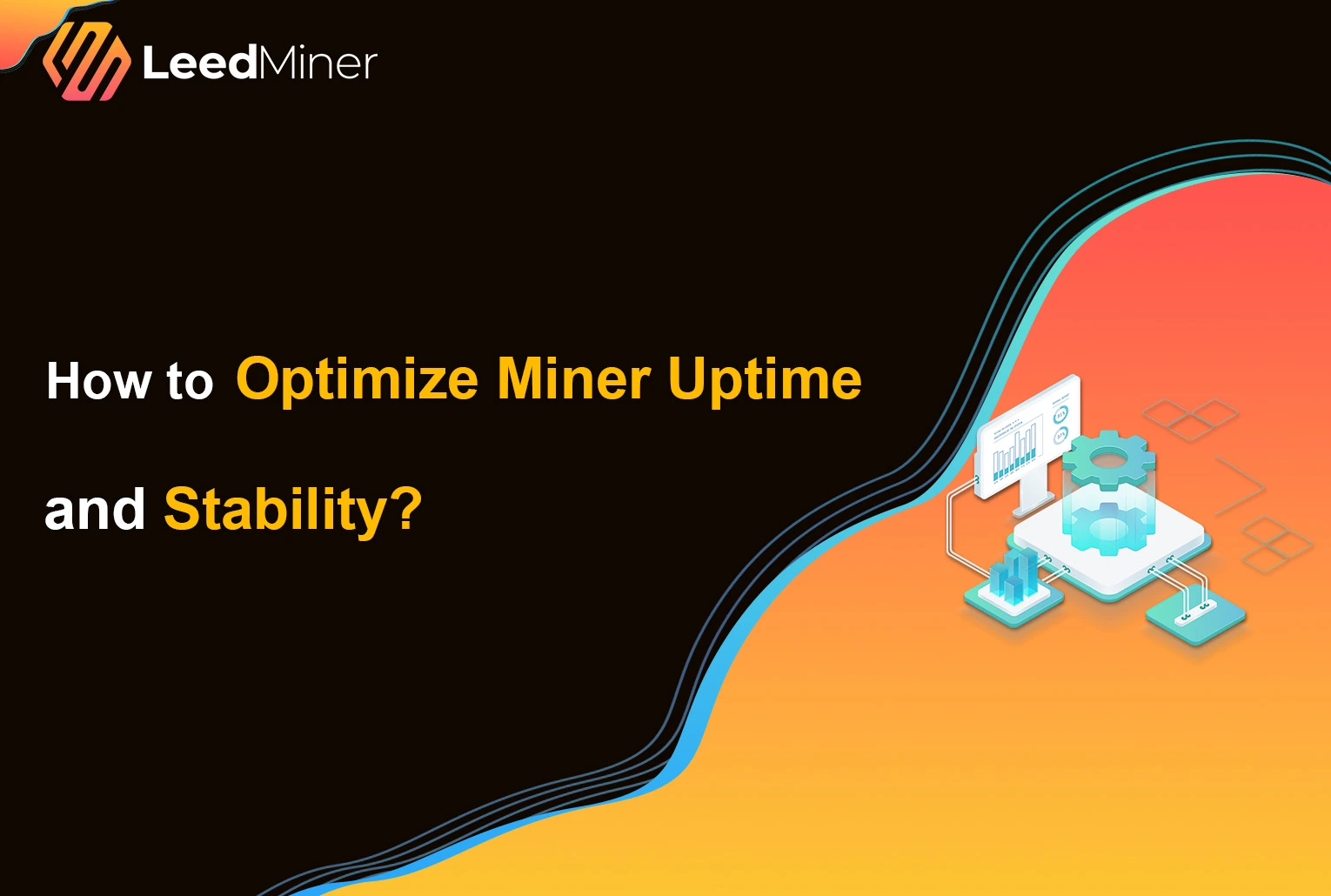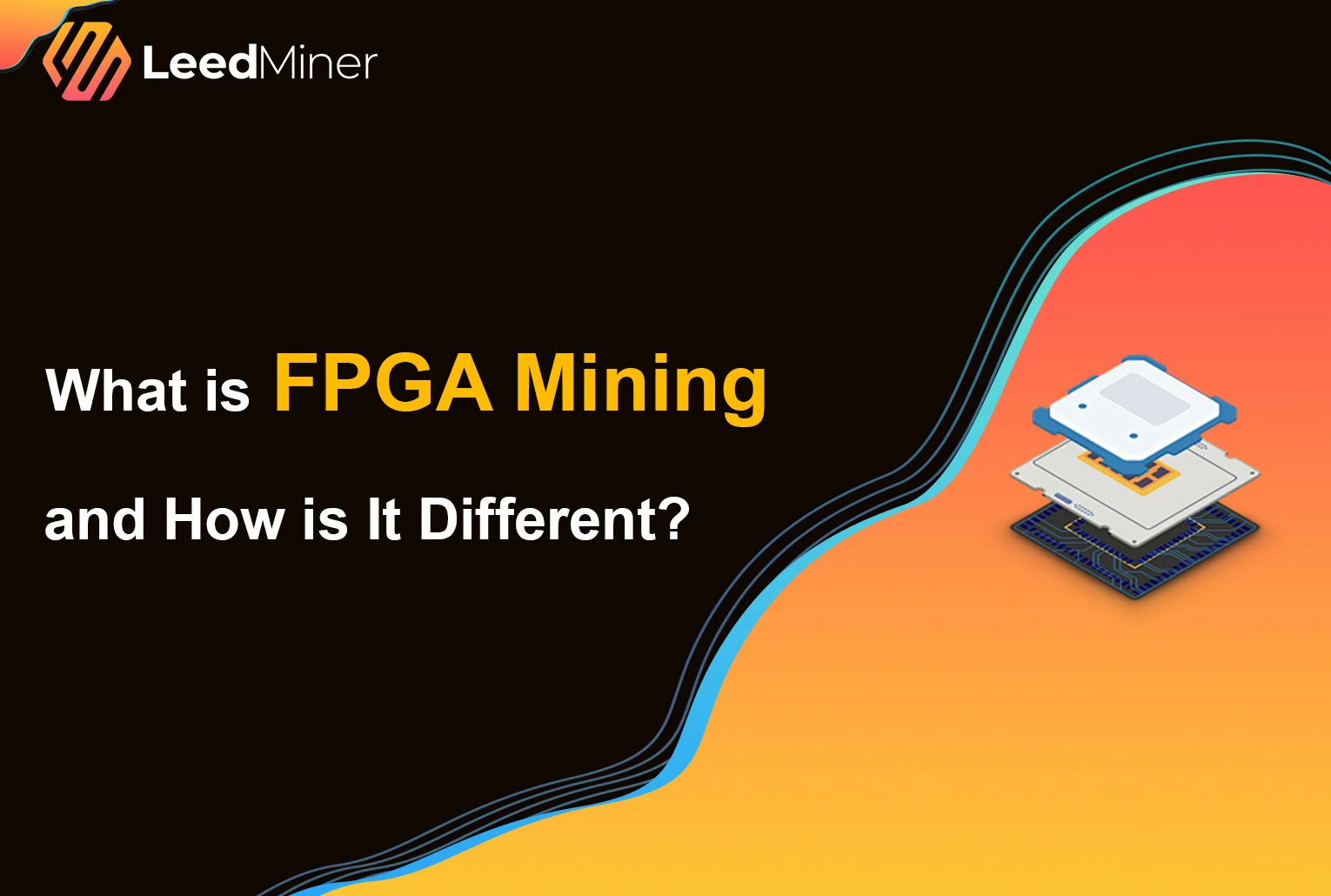SUMMARY
Ensuring your mining rigs run around the clock is critical to staying profitable in the competitive world of cryptocurrency mining. Even short periods of downtime can lead to lost earnings and reduced efficiency. In this guide, we’ll cover practical strategies to maximize uptime, prevent unexpected failures, and maintain long-term system stability.
Use Stable and Clean Power Supply
Mining rigs are sensitive to fluctuations in electricity. An unstable power supply can cause unexpected shutdowns or even permanent hardware damage. To safeguard your miners:
- Use voltage regulators and surge protectors to shield against power spikes.
- Install an uninterruptible power supply (UPS) to provide backup during power outages.
- For larger farms, consider backup generators to avoid interruptions during grid failures.
Q1: Why is a stable power supply important for miners? Because sudden voltage fluctuations or blackouts can cause reboots, hardware failures, or data corruption that reduces uptime.
Optimize Cooling and Ventilation
Overheating is one of the most common causes of miner instability. Maintaining optimal temperatures ensures your devices run smoothly.
- Ensure proper airflow in your mining space.
- Use air conditioning or liquid cooling solutions depending on your setup.
- Regularly clean fans and heatsinks to prevent dust buildup, which reduces cooling efficiency.
Q2: How do I know if my miner is overheating? You may notice auto-shutdowns, reduced hash rates, or loud fan noise. Use remote monitoring tools to track temperature in real-time.
Monitor and Automate with Mining Management Tools
Manual oversight is no longer enough—especially if you manage multiple rigs. Tools like HiveOS, Awesome Miner, or Foreman automate the process of monitoring, updating, and troubleshooting.
- Set up real-time alerts for temperature, hash rate drops, or offline status.
- Automate reboot sequences when issues are detected.
- Schedule firmware updates and system checks during low-traffic hours.
Q3: What are the best tools for managing miner uptime? Popular platforms include HiveOS, Awesome Miner, and Minerstat. These tools offer dashboards, automated alerts, and remote control features.
Network Stability and Redundancy
A miner that’s disconnected from the internet can’t submit shares—and that directly affects your earnings.
- Use a wired Ethernet connection for lower latency and more reliable performance.
- Assign static IPs to each miner to avoid DHCP conflicts.
- Consider a backup ISP or mobile hotspot to stay connected during outages.
Regular Maintenance Schedule
Consistent upkeep is key to longevity. Don’t wait for something to break—prevent it.
- Clean fans and heatsinks every few weeks.
- Upgrade firmware to stay current with bug fixes and efficiency improvements.
- Test power supplies and replace aging cables or components before they fail.
Q4: How often should I service my mining rig? A general rule is to inspect hardware monthly and deep-clean quarterly. High-dust environments may require more frequent maintenance.
Physical and Cyber Security
Downtime can also come from external threats. Whether it’s theft, sabotage, or malware, protecting your miners from both physical and digital threats is essential.
- Lock rooms and use security cameras.
- Set strong passwords and change default logins.
- Install firewalls and disable remote access ports unless needed.
- Keep mining software updated to patch vulnerabilities.
Choose Reliable Mining Pools
If your mining pool goes down, your rig is effectively idle—despite being powered on.
- Choose pools with a strong uptime record and responsive support.
- Configure backup pools in your miner settings.
- Regularly check your pool-side stats for rejected or stale shares.
Track Performance and Adjust Parameters
Monitoring is not just about uptime—it’s also about optimal performance. Some tweaks can boost stability and efficiency.
- Monitor hash rate, temperature, power draw, and fan speed.
- Undervolt or underclock slightly if your rigs are unstable.
- Avoid aggressive overclocking unless your cooling can support it.
Conclusion
Maximizing miner uptime isn’t just about keeping your rigs online—it’s about creating a stable, secure, and optimized environment. By investing in clean power, robust monitoring, proper cooling, and regular maintenance, you can avoid costly interruptions and maintain long-term profitability.
Stable uptime = Stable income.